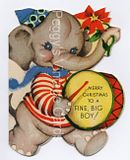Sunday, December 27, 2009
Merry Christmas and Happy New Year
What a quiet peaceful Sunday! Snow is falling and the ground is covered, such a beautiful site. We didn't have a white Christmas, but it sure is making up for it now. The grandkids will get to make use of those nice warm gloves and hats that they found in their stockings!
I hope your Christmas was full of family and good cheer with lots and lots of smiles. We spent Christmas Eve at my daughter's where she served her first holiday dinner. She did a very good job and I'm very proud of her. Everyone had lots to eat and a good time was had by all.
Christmas day is always crazy around here. We usually celebrate in the evening which gives the kids time to play with their toys from Santa and to visit other grandmas and grandpas. Our dinner tradition is homemade lasagna, a huge salad and homemade bread. It was yummy and the cherry and pumpkin pie just finished it off nicely. We had eighteen for dinner, so it was a full house with lots and lots of noise and happy faces.
I would like to welcome Julie Huxter to the designer group. I love her designs and am always ooing and awing over them. If you haven't visited her fantastic blog take a trip over there and check out her designs
HuxtersHouse.
I hope your New Year brings lots of joy to you and yours, that your family is healthy, safe and prosperous throughout the coming year.
I wish to thank all my family, friends, designers, customers and readers for the wonderful year I've had. I look forward to spending the next year with each and every one of you.
Merry Christmas and Happy New Year to all and to all a goodnight!
Peggy
Sunday, December 20, 2009
Merry Christmas Project
Well, Christmas is almost here. It's snowing today, nothing like out east, but off and on there's flakes in the air. We're supposed to get more later in the week, just in time for a white Christmas. The grandkids are full of anticipation just waiting for Santa to get here. I just love this season!
Every year I do some kind of Christmas project. I waited till now to post my project because I wanted it to be a surprise for the recipients. I know they've all received them, so now I can share.
This year I decided to create a calendar. I thought that it would be something that I could whip up pretty quickly, it was something that everyone could use and could also function as our Christmas Card for family and close friends. Sounds good right... but it turned out to be a bigger challenge then what I had anticipated.
I'm not really a card creator. I leave that job to my sis who does wonderful work and I'm sure a lot of you know who she is and are well aware of her talents. But anyway... this year instead of doing my flat, created in a hurry, PC generated cards, I decided to be a little more creative. I had most of the supplies I needed on hand. I did have to purchase some black card stock. some foam dimensional squares and some embellishments. I had a pair of scissors that cut with the pattern, so I could add some interests to the edges. So with the white card stock I had on hand, I was ready to start my adventure.
I have a Santa image that I just absolutely love! I'm a Santa fanatic and this image is my most favorite of all! He was selected to grace the front of the calendar. The striped paper with snowflakes in the Poinsettia and Snowflake digi paper group (listed in both my ebay and etsy stores) was selected for the front and the last page of the calendar.
I cut a square of the black card stock using the special scissors and pasted the Santa image in the center.
I also have a holly digi paper which isn't listed yet but one of these days it will be in the stores. I used this holly paper for the frame. In order to save ink, Photo Shop was used to the create frames with white centers. I cut the outside edges of the holly frame with the special scissors and the inside of the frame with regular scissors.
Then using the black card stock and the special scissors, thin strips were cut and pasted on the inside edge of holly paper frame.
Foam dimensionals were added to the back of the holly frame to pop the whole thing up from the Santa base.
Flowers were attached to corners of the frame.
Here's the finished front.

The whole piece was then glued to the striped snowflake paper and walla all done... with one that is. Only 15 more to make.... Here's the whole front page all put together.

I found this wonderful site full of quotes for the various seasons and months. So I selected a quote for each month and then searched my images to find one that supported the quote. Here's the site for the quotes if you're ever in need of one. Quotes Using Photo Shop the image and the quote were combined into a single .jpg image.
Here's January's and December's page with the image and quote completed. Click on the image and you'll be able to see an up close view.


Photo Explosion was used to create the individual calendar month images and each month was saved as .jpg so they could be edited.
I found a web site that had all the holidays listed. This was a great help in identifying dates like Mother's Day, Father's Day and Easter. Here's the link for that site if you're ever have a need to determine a date. Special Holidays
Using Photo Shop, notations were added for the holidays throughout the year.
I selected images to use on extra special holidays. Using Photo Shop the images were re sized so they were really tiny and were then added to the months .jpg images. So here's the finished January and December pages. If you click on the images you'll get an up close view.


A three hole punch was used for the holes on the top also for the hanging hole.
After several false starts, I finally settled on using a rope ribbon to tie the whole package together. Originally, I thought that jump rings might work for this but on the test calender the weight of the paper on the ring seemed to rip the holes. So the rope ribbon seemed to be the better choice. Make sure to leave extra room with the ribbon so that the calender can be opened all the way and show both pages for a month. I struggled with this on the first one. But I found that if I placed a pen on the top and wrapped the ribbon around the pen and then tied it, there was just enough ribbon to fully open the calender without crimping the paper.

Once all the holes were tied, I was able to easily pull the pen out. A drop of glue was added on each knot to help keep it tied.
As a result of the jump ring failure, I thought it might be a good idea to reinforce the holes on at least the first few pages. So I added a little strip on the bottom of the page before it was three hole punched. This made the card stock stronger to help keep the holes from tearing.
So here's how a completed page will look when it's hanging up.

My goal was to create 15 calendars which really meant 360 pages, counting the front and back of each page. So just a small word of caution, because I used so many images and had so many to make, it took me 16 hours to complete the printing and 2 cartridges of ink. This of course included several reprints because I reloaded paper wrong (smile) or the holes where put on the wrong edge or the paper wasn't lined up in the hole punch correctly etc. You know, just those little mess ups that frustrate the dickens out of you.
All in all, it was a fun and a challenging project. I was pleased with the completed project and hope my family and friends enjoy them.
Have a wonderful Christmas and I hope it's just plumb full of smiles!
Peggy
Every year I do some kind of Christmas project. I waited till now to post my project because I wanted it to be a surprise for the recipients. I know they've all received them, so now I can share.
This year I decided to create a calendar. I thought that it would be something that I could whip up pretty quickly, it was something that everyone could use and could also function as our Christmas Card for family and close friends. Sounds good right... but it turned out to be a bigger challenge then what I had anticipated.
I'm not really a card creator. I leave that job to my sis who does wonderful work and I'm sure a lot of you know who she is and are well aware of her talents. But anyway... this year instead of doing my flat, created in a hurry, PC generated cards, I decided to be a little more creative. I had most of the supplies I needed on hand. I did have to purchase some black card stock. some foam dimensional squares and some embellishments. I had a pair of scissors that cut with the pattern, so I could add some interests to the edges. So with the white card stock I had on hand, I was ready to start my adventure.
I have a Santa image that I just absolutely love! I'm a Santa fanatic and this image is my most favorite of all! He was selected to grace the front of the calendar. The striped paper with snowflakes in the Poinsettia and Snowflake digi paper group (listed in both my ebay and etsy stores) was selected for the front and the last page of the calendar.
I cut a square of the black card stock using the special scissors and pasted the Santa image in the center.
I also have a holly digi paper which isn't listed yet but one of these days it will be in the stores. I used this holly paper for the frame. In order to save ink, Photo Shop was used to the create frames with white centers. I cut the outside edges of the holly frame with the special scissors and the inside of the frame with regular scissors.
Then using the black card stock and the special scissors, thin strips were cut and pasted on the inside edge of holly paper frame.
Foam dimensionals were added to the back of the holly frame to pop the whole thing up from the Santa base.
Flowers were attached to corners of the frame.
Here's the finished front.

The whole piece was then glued to the striped snowflake paper and walla all done... with one that is. Only 15 more to make.... Here's the whole front page all put together.

I found this wonderful site full of quotes for the various seasons and months. So I selected a quote for each month and then searched my images to find one that supported the quote. Here's the site for the quotes if you're ever in need of one. Quotes Using Photo Shop the image and the quote were combined into a single .jpg image.
Here's January's and December's page with the image and quote completed. Click on the image and you'll be able to see an up close view.


Photo Explosion was used to create the individual calendar month images and each month was saved as .jpg so they could be edited.
I found a web site that had all the holidays listed. This was a great help in identifying dates like Mother's Day, Father's Day and Easter. Here's the link for that site if you're ever have a need to determine a date. Special Holidays
Using Photo Shop, notations were added for the holidays throughout the year.
I selected images to use on extra special holidays. Using Photo Shop the images were re sized so they were really tiny and were then added to the months .jpg images. So here's the finished January and December pages. If you click on the images you'll get an up close view.


A three hole punch was used for the holes on the top also for the hanging hole.
After several false starts, I finally settled on using a rope ribbon to tie the whole package together. Originally, I thought that jump rings might work for this but on the test calender the weight of the paper on the ring seemed to rip the holes. So the rope ribbon seemed to be the better choice. Make sure to leave extra room with the ribbon so that the calender can be opened all the way and show both pages for a month. I struggled with this on the first one. But I found that if I placed a pen on the top and wrapped the ribbon around the pen and then tied it, there was just enough ribbon to fully open the calender without crimping the paper.

Once all the holes were tied, I was able to easily pull the pen out. A drop of glue was added on each knot to help keep it tied.
As a result of the jump ring failure, I thought it might be a good idea to reinforce the holes on at least the first few pages. So I added a little strip on the bottom of the page before it was three hole punched. This made the card stock stronger to help keep the holes from tearing.
So here's how a completed page will look when it's hanging up.

My goal was to create 15 calendars which really meant 360 pages, counting the front and back of each page. So just a small word of caution, because I used so many images and had so many to make, it took me 16 hours to complete the printing and 2 cartridges of ink. This of course included several reprints because I reloaded paper wrong (smile) or the holes where put on the wrong edge or the paper wasn't lined up in the hole punch correctly etc. You know, just those little mess ups that frustrate the dickens out of you.
All in all, it was a fun and a challenging project. I was pleased with the completed project and hope my family and friends enjoy them.
Have a wonderful Christmas and I hope it's just plumb full of smiles!
Peggy
Sunday, December 13, 2009
Chef Jordan and Printing Tips
Wow! Christmas is quickly approaching. Are you ready? I'm not but I guess I'd better hurry up and get going. Christmas sure won't wait for me!
My granddaughter, Jordan, has been a big help this year. She's a whole 5 years old, but I swear she has an old soul! She just loves to help grandma cook. This weekend we did chocolate chip cookies and chocolate covered pretzels. We had great fun and ate cookies and pretzels till we were so stuffed we couldn't hardly move. So I've got a good start on that 5 lbs coming on the ole bod this Christmas (smile). But it was well worth it. Now, I just have to do the Russian Tea Cakes, 2 more batches of Chocolate Chip cookies, maybe some Spritz's, fudge and toffee and finish the shopping and wrap the presents and make Christmas dinner and ... not too much... lol.

I've finished my Christmas project and they'll be in the mail tomorrow. Maybe I'll be able to show it next week. I really enjoyed doing it, although it did turn out to be more work than what I thought it would be. I'll give you all the details when I post the project. Needless to say, I surprised myself... that's always good when you can accept a challenge and feel like you succeeded at it, but more on that later.
So this week, I thought I'd talk a little about printing images. One thing I hear quite regularly is...Gee I love your images, but my printer does a nasty job, would you print them for me? I try to avoid doing that, it takes a good sob story for me to relent. Truthfully, I'm a smoker and I'm always concerned about someone being sensitive to the smoke. So I avoid it as much as possible. Everything I create is stored in plastic bags with Bounce dryer sheets which seems to do the job. But I just prefer not to risk it.
So anyway, back to the subject of printing. I have an old Hp Office Jet 970 cxi. It has printed out more than 70,000 pages and it's still going strong. I just love this printer. I've tired several other different types of printers but I haven't found one yet that pleases me more. So if you're ever in the market for a new/old printer keep your eye out for a 970cxi. I'm sure you'll probably only be able to find used ones, but keep in mind the 70,000 pages my printer is at. It's like the energizer bunny it just keeps on going. I know you will be pleased with the printing.
Have you ever checked out the preferences tab when you issue a print request? After you select print you should get a window that looks maybe something like this.

It's kind of hard to see but preferences is listed there in about the middle of the screen. Go ahead and be courageous and click on it and you'll see a screen that looks like this.

The Media box will probably have plain paper listed in it and it will probably have normal selected in the Quality Setting box. These two entries play a big role in how your printed image will look. Go ahead and click the down arrow in the Media box. You'll see something that looks like this.

There will probably be lots of different media selections to choose from. I usually select HP Bright White over other types unless I'm actually printing out a photo and want it on the actual Photo paper. But, for printing on card stock or when printing CD labels, I always select Bright White.
Now the Quality setting is just a tad bit different. Most generally I'll select Best but on some images Best is too much, so Normal is better. It just kind of depends on the colors that are in the image and how bright and vibrant they are. Sometimes Best puts too much ink and Normal is good enough. It's kind of judgement thing.
So I guess the point is, if your printer is not producing images that you're happy with, try playing with the preferences settings. Pick different types of paper - even if it's not really the kind of paper you're using - and different types of quality settings. Check out the results. If you like the way it looks, wright them down somewhere. Now, the next time you encounter a similar image or use a similar paper you'll know exactly what settings to select in the preferences. Remember that best will always use the most ink and draft will always use the least.
Don't be afraid to play. Your changes will only be good for the current print request and they'll be back to the default settings the next time you select print.
I hope you have a great week that's just plumb full of smiles!
Peggy
My granddaughter, Jordan, has been a big help this year. She's a whole 5 years old, but I swear she has an old soul! She just loves to help grandma cook. This weekend we did chocolate chip cookies and chocolate covered pretzels. We had great fun and ate cookies and pretzels till we were so stuffed we couldn't hardly move. So I've got a good start on that 5 lbs coming on the ole bod this Christmas (smile). But it was well worth it. Now, I just have to do the Russian Tea Cakes, 2 more batches of Chocolate Chip cookies, maybe some Spritz's, fudge and toffee and finish the shopping and wrap the presents and make Christmas dinner and ... not too much... lol.

I've finished my Christmas project and they'll be in the mail tomorrow. Maybe I'll be able to show it next week. I really enjoyed doing it, although it did turn out to be more work than what I thought it would be. I'll give you all the details when I post the project. Needless to say, I surprised myself... that's always good when you can accept a challenge and feel like you succeeded at it, but more on that later.
So this week, I thought I'd talk a little about printing images. One thing I hear quite regularly is...Gee I love your images, but my printer does a nasty job, would you print them for me? I try to avoid doing that, it takes a good sob story for me to relent. Truthfully, I'm a smoker and I'm always concerned about someone being sensitive to the smoke. So I avoid it as much as possible. Everything I create is stored in plastic bags with Bounce dryer sheets which seems to do the job. But I just prefer not to risk it.
So anyway, back to the subject of printing. I have an old Hp Office Jet 970 cxi. It has printed out more than 70,000 pages and it's still going strong. I just love this printer. I've tired several other different types of printers but I haven't found one yet that pleases me more. So if you're ever in the market for a new/old printer keep your eye out for a 970cxi. I'm sure you'll probably only be able to find used ones, but keep in mind the 70,000 pages my printer is at. It's like the energizer bunny it just keeps on going. I know you will be pleased with the printing.
Have you ever checked out the preferences tab when you issue a print request? After you select print you should get a window that looks maybe something like this.

It's kind of hard to see but preferences is listed there in about the middle of the screen. Go ahead and be courageous and click on it and you'll see a screen that looks like this.

The Media box will probably have plain paper listed in it and it will probably have normal selected in the Quality Setting box. These two entries play a big role in how your printed image will look. Go ahead and click the down arrow in the Media box. You'll see something that looks like this.

There will probably be lots of different media selections to choose from. I usually select HP Bright White over other types unless I'm actually printing out a photo and want it on the actual Photo paper. But, for printing on card stock or when printing CD labels, I always select Bright White.
Now the Quality setting is just a tad bit different. Most generally I'll select Best but on some images Best is too much, so Normal is better. It just kind of depends on the colors that are in the image and how bright and vibrant they are. Sometimes Best puts too much ink and Normal is good enough. It's kind of judgement thing.
So I guess the point is, if your printer is not producing images that you're happy with, try playing with the preferences settings. Pick different types of paper - even if it's not really the kind of paper you're using - and different types of quality settings. Check out the results. If you like the way it looks, wright them down somewhere. Now, the next time you encounter a similar image or use a similar paper you'll know exactly what settings to select in the preferences. Remember that best will always use the most ink and draft will always use the least.
Don't be afraid to play. Your changes will only be good for the current print request and they'll be back to the default settings the next time you select print.
I hope you have a great week that's just plumb full of smiles!
Peggy
Sunday, December 6, 2009
Just the cutest idea and free Christmas gift tags!
I just have to tell you about this WOW! idea from a fellow Etsian, picklebelle. For her daughters second birthday she wanted to do a puppy theme, so she was looking for little girl and puppy images. So we worked together and came up with a good selection of images. Now, check out what she accomplished!



The pictures don't really show the detail but she used the images in the ceiling decorations, on the cake and also on the cup cake flags.
I think she did a super fantastic job! She's trying to start up a party package shop in Etsy. Here's her link if you'd like to contact her picklebelle
With Christmas quickly approaching, I thought I'd share a couple of my gift tags with you. Feel free to save and print as many as you like. I have a CD with all kinds of Christmas gift tags. It's not listed in any of the shops at the moment but if you're interested in it just contact me.






I hope you have a wonderful week that's full of smiles.
Peggy



The pictures don't really show the detail but she used the images in the ceiling decorations, on the cake and also on the cup cake flags.
I think she did a super fantastic job! She's trying to start up a party package shop in Etsy. Here's her link if you'd like to contact her picklebelle
With Christmas quickly approaching, I thought I'd share a couple of my gift tags with you. Feel free to save and print as many as you like. I have a CD with all kinds of Christmas gift tags. It's not listed in any of the shops at the moment but if you're interested in it just contact me.






I hope you have a wonderful week that's full of smiles.
Peggy
Tuesday, December 1, 2009
Actual Size vs Best Fit Viewing of Images
I hope everyone had a safe Thanksgiving and if you participated in Black Friday that you got all the great deals that you wanted. Personally, I'm not a Black Friday participant. I just can't get into that get up early and stand out in the cold mode. I've always been a night owl, maybe one of these days they'll have the Midnight to 4AM sale. I think I'd be there for that one (smile).
Procrastination central here! lol I guess it's a really good thing that I didn't choose Journalism as a career path. I'd sure be in trouble! I've had a terrible time this week figuring out what I wanted to blog about. I had several ideas but nothing that I really got excited about or was prepared enough to share. Guess, if I wrote for a living, I'd say I have a bad case of writers cramp. (lol)
I do have a tip/trick for you though. Have you ever received a digital image and went to look at it and it was huge? You have to scroll to the right, then scroll down and scroll back to the left, then down again and continue to do so until you've viewed the whole image. What a pain and it really ruins the experience!
What you might not realize is that you can fix this problem. It really is an issue of how you are viewing the picture/image. Every image viewer that I've run across has an option which is some combination of view actual size or fit to screen or best fit or something that like. Sometimes you'll find it in words, other times it's an icon selection. But I guarantee that the option will be there. Just hunt it out and make sure you set it to fit to screen, then all that scrolling will go away.
For example I use the Windows Picture and Fax Viewer software a lot. It comes up quickly and I can zoom in and out with ease and quickly print any image that I'm working with. Here's how you switch between Best Fit and Actual Size on it.
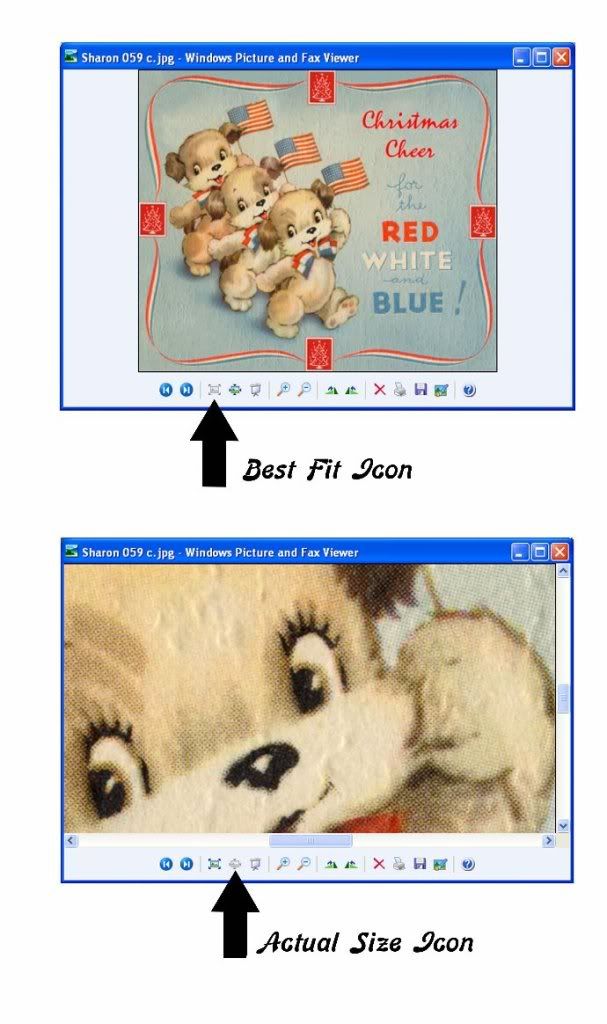
So look for the fit to screen option, it will be there whether it's a Windows application or an image editing application. It's a true life saver!
Have a great week full of smiles!
Peggy
Procrastination central here! lol I guess it's a really good thing that I didn't choose Journalism as a career path. I'd sure be in trouble! I've had a terrible time this week figuring out what I wanted to blog about. I had several ideas but nothing that I really got excited about or was prepared enough to share. Guess, if I wrote for a living, I'd say I have a bad case of writers cramp. (lol)
I do have a tip/trick for you though. Have you ever received a digital image and went to look at it and it was huge? You have to scroll to the right, then scroll down and scroll back to the left, then down again and continue to do so until you've viewed the whole image. What a pain and it really ruins the experience!
What you might not realize is that you can fix this problem. It really is an issue of how you are viewing the picture/image. Every image viewer that I've run across has an option which is some combination of view actual size or fit to screen or best fit or something that like. Sometimes you'll find it in words, other times it's an icon selection. But I guarantee that the option will be there. Just hunt it out and make sure you set it to fit to screen, then all that scrolling will go away.
For example I use the Windows Picture and Fax Viewer software a lot. It comes up quickly and I can zoom in and out with ease and quickly print any image that I'm working with. Here's how you switch between Best Fit and Actual Size on it.
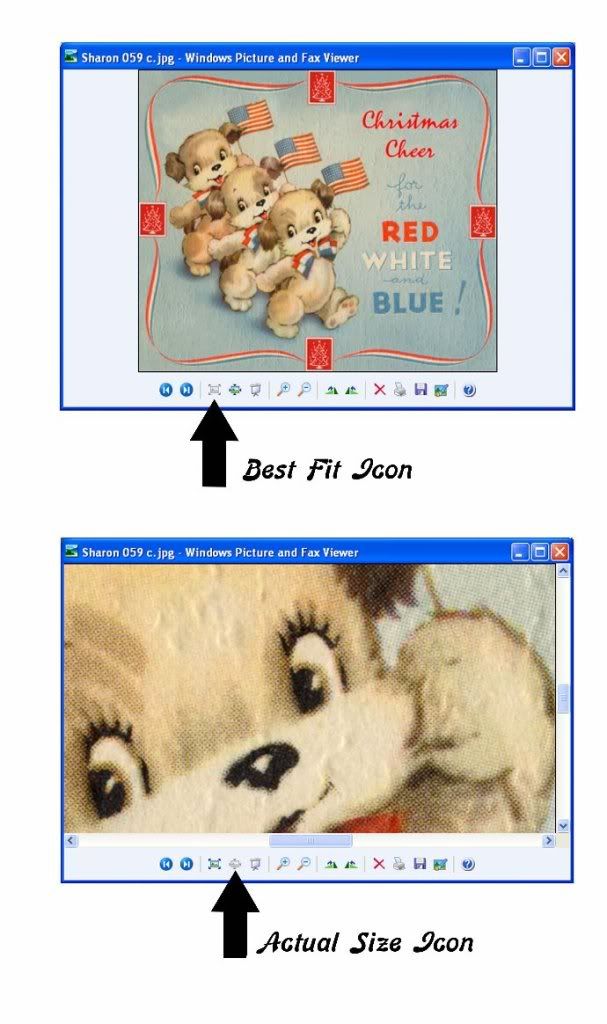
So look for the fit to screen option, it will be there whether it's a Windows application or an image editing application. It's a true life saver!
Have a great week full of smiles!
Peggy
Sunday, November 22, 2009
Wow, the week went really fast! I was Photo Shopping away last night when I realized that tomorrow was Sunday and I hadn't even figured out what I was going to blog about! So a quick decision and away I go.
Happy Thanksgiving everyone! So what are you thankful for? That's a typical question at this time of year. I would reply with all the normal things like my grandkids, I love them to death. We're all healthy and the kids are all employed and getting steady paychecks etc. etc. but I think one thing that really comes to mind is I'm thankful for my memories.
At this time of year thoughts of my parents seem to really come to the surface. They are both gone now and have been for quite some time. But this time of year seems to always bring the memories to the surface. As a child, our house was always the gathering place for the holidays. I'm really not sure why it was that way. My mom was a great cook and maybe that's the reason but I can't really say for sure.
We would spend days preparing for the feast. One whole day was always devoted to pie making. Her pies were one of her signature items and she made lots and lots of them, pumpkin and mincemeat and apple and cherry oh I can smell them now.
But I think one of the things she made that all of us kids really really liked was her little pinwheels. She always had pie dough left. I don't know if that was by design or if she could just never get it right. She wasn't a measurer when she cooked. She never had the time to bother with it. It was always...oh that looks about right... a little more flour...little more Crisco.. And her dough always turned out, just amazing!
But anyway, back to the pinwheels.. They were made from the left over pie dough, so sometimes there were a lot and other times there were just a few, so us kids used to just wait and pray that there would be plenty of dough left. She'd roll the dough out like she was making a pie.
Then came the cinnamon and sugar, which was usually my job. It was sprinkled all over the dough and you can be sure it wasn't spread evenly. :o) Then we'd add little pats of butter, strategically placed though out the dough.
Starting on one side, the pie dough would be rolled up like a sponge cake roll or cinnamon roll. Then sliced into about 1/2" slices and baked on a non-greased cookie sheet until crispy.
Oh how we loved them! They would be gone before you could blink an eye! So if you have a little left over pie dough give this a try and I bet the kids in your life will love them!
This week I'd like to talk a little about the sentiments/verses that are on each and everyone of my CDs. I don't know about you but I have a really hard time coming up with a catchy phrase for a card. So I love the fact that I have all of these to choose from. I've used the verse image itself, I've retyped it and used different fonts, I've cloned it so that it lines up different, I've added cloned embellishments to give it added dimension. I guess what I'm trying to get at is that the verse images can be versatile and as dramatic as the front of the card if you want them to be.
This week, I've included a verse image for your use. I've used my favorite friend Photo Shop (smile) to create the final product. I loved the verse and the font but I didn't like how wide it was and it seemed to me to be really scrunched together. So I wanted to narrow it and add just a little pizzazz! So for your use... here's the before and the after.... Feel free to use the image if you so desire.
Here's the original image for the sentiment:

Here's the modified image. I found a candle image with dogwood flowers and holly with berries and I thought it complemented the verse.
Using Photo Shop, I cloned the verse first getting it just the way I wanted then I saved that. Just in case I had to scrap what I was doing and start over.
Then I cloned the candle image on to the verse. I started with a 50% opacity level but I thought that was too dark and made the verse too hard to read. So I started over - thank goodness for the saved image - and dropped the opacity to 10% and cloned it again. I really liked the way it looked until I printed it and it turned out the candles were too light. So I started again and settled on a 20% opacity. I think it turned out pretty good, what do you think?

This is another original image:

Jerilynno says
So glad that your son is home and you can relax a bit now. Thank you for the cute Christmas Cheer image. Our Church usually goes to the Veteran's hospital every Thanksgiving and Christmas and we provide the holiday meal and serve it but this year we are not aloud to do that because of the flu problem so we have been asked to donate new packages of tube socks for them and make 200 Thank you note cards for them. Your image will be perfect for that. I was going to make 50 cards to donate. If this is something you won't allow to be done with your image, please let me know and I will not use your image, but if it is, Thanks for the great easy to put together idea for me.
Jerilynno, sure you can use the image for your soldier cards. Have fun!
I hope everyone has a wonderful and safe Thanksgiving and a week full of smiles!
Peggy
Happy Thanksgiving everyone! So what are you thankful for? That's a typical question at this time of year. I would reply with all the normal things like my grandkids, I love them to death. We're all healthy and the kids are all employed and getting steady paychecks etc. etc. but I think one thing that really comes to mind is I'm thankful for my memories.
At this time of year thoughts of my parents seem to really come to the surface. They are both gone now and have been for quite some time. But this time of year seems to always bring the memories to the surface. As a child, our house was always the gathering place for the holidays. I'm really not sure why it was that way. My mom was a great cook and maybe that's the reason but I can't really say for sure.
We would spend days preparing for the feast. One whole day was always devoted to pie making. Her pies were one of her signature items and she made lots and lots of them, pumpkin and mincemeat and apple and cherry oh I can smell them now.
But I think one of the things she made that all of us kids really really liked was her little pinwheels. She always had pie dough left. I don't know if that was by design or if she could just never get it right. She wasn't a measurer when she cooked. She never had the time to bother with it. It was always...oh that looks about right... a little more flour...little more Crisco.. And her dough always turned out, just amazing!
But anyway, back to the pinwheels.. They were made from the left over pie dough, so sometimes there were a lot and other times there were just a few, so us kids used to just wait and pray that there would be plenty of dough left. She'd roll the dough out like she was making a pie.
Then came the cinnamon and sugar, which was usually my job. It was sprinkled all over the dough and you can be sure it wasn't spread evenly. :o) Then we'd add little pats of butter, strategically placed though out the dough.
Starting on one side, the pie dough would be rolled up like a sponge cake roll or cinnamon roll. Then sliced into about 1/2" slices and baked on a non-greased cookie sheet until crispy.
Oh how we loved them! They would be gone before you could blink an eye! So if you have a little left over pie dough give this a try and I bet the kids in your life will love them!
This week I'd like to talk a little about the sentiments/verses that are on each and everyone of my CDs. I don't know about you but I have a really hard time coming up with a catchy phrase for a card. So I love the fact that I have all of these to choose from. I've used the verse image itself, I've retyped it and used different fonts, I've cloned it so that it lines up different, I've added cloned embellishments to give it added dimension. I guess what I'm trying to get at is that the verse images can be versatile and as dramatic as the front of the card if you want them to be.
This week, I've included a verse image for your use. I've used my favorite friend Photo Shop (smile) to create the final product. I loved the verse and the font but I didn't like how wide it was and it seemed to me to be really scrunched together. So I wanted to narrow it and add just a little pizzazz! So for your use... here's the before and the after.... Feel free to use the image if you so desire.
Here's the original image for the sentiment:

Here's the modified image. I found a candle image with dogwood flowers and holly with berries and I thought it complemented the verse.
Using Photo Shop, I cloned the verse first getting it just the way I wanted then I saved that. Just in case I had to scrap what I was doing and start over.
Then I cloned the candle image on to the verse. I started with a 50% opacity level but I thought that was too dark and made the verse too hard to read. So I started over - thank goodness for the saved image - and dropped the opacity to 10% and cloned it again. I really liked the way it looked until I printed it and it turned out the candles were too light. So I started again and settled on a 20% opacity. I think it turned out pretty good, what do you think?

This is another original image:

Jerilynno says
So glad that your son is home and you can relax a bit now. Thank you for the cute Christmas Cheer image. Our Church usually goes to the Veteran's hospital every Thanksgiving and Christmas and we provide the holiday meal and serve it but this year we are not aloud to do that because of the flu problem so we have been asked to donate new packages of tube socks for them and make 200 Thank you note cards for them. Your image will be perfect for that. I was going to make 50 cards to donate. If this is something you won't allow to be done with your image, please let me know and I will not use your image, but if it is, Thanks for the great easy to put together idea for me.
Jerilynno, sure you can use the image for your soldier cards. Have fun!
I hope everyone has a wonderful and safe Thanksgiving and a week full of smiles!
Peggy
Sunday, November 15, 2009
New Digi Vintage Paper Sets and Remember our Soldiers
Hi Happy Sunday,
I hope everyone has had a great week!
Today I'm so excited to announce a new product that will be making its way to all of my shops. I'm starting a new line of digi papers. Each set contains six sheets of digi paper. One sheet contains the primary pattern and the other 5 sheets are complimentary to the main sheet.
At the moment, I have 3 sets ready to go and they'll be posted in the shops very soon. One set is very girly - Roses and Violets, one set is for babies - Teddy Bears and Rattles and the last set is Christmasy - Poinsettia's and Snowflakes.
My digi papers are all inspired from my Vintage Greeting Card Collection. Of course Photo Shop was my favorite friend (smile) while I was creating these wonderful papers.
Take a peak at them by clicking on the below image and let me know what you think!

Be sure and visit one of my shops, listed over there on the right, the digi papers will be showing up soon.
My youngest son gave 5 1/2 years of his precious young life to the Marines. He spent a lot of time in Iraq and Afghanistan and thankfully he came home safe and in one piece.
As the end of his tour approached, we anxiously waited for the news that he was on his way home. If you’ve had someone close to you in the service and deployed you probably know that their movement is kind of hush hush. They can’t give you specific information about their return to the states, just round abouts.
Well, I’ll never forget the day when I received an email from him with an attachment Ozzy’s song “Momma I’m coming home”. Needless to say, I cried buckets and silly me I still cry buckets every time I hear the song. Isn't he just a most handsome devil!

With Vertern’s Day just over and Christmas coming it’s time to remember our troops and if possible participate in one of the community Troop Christmas projects. Locally there’s a project to collect Christmas Cards and other goodies to send to them. So I thought I’d include a vintage image in today’s post just in case anyone would like to create a special card and participate in their community project.

That’s all for now… Hope you have a great week that’s full of smiles!
Peggy
I hope everyone has had a great week!
Today I'm so excited to announce a new product that will be making its way to all of my shops. I'm starting a new line of digi papers. Each set contains six sheets of digi paper. One sheet contains the primary pattern and the other 5 sheets are complimentary to the main sheet.
At the moment, I have 3 sets ready to go and they'll be posted in the shops very soon. One set is very girly - Roses and Violets, one set is for babies - Teddy Bears and Rattles and the last set is Christmasy - Poinsettia's and Snowflakes.
My digi papers are all inspired from my Vintage Greeting Card Collection. Of course Photo Shop was my favorite friend (smile) while I was creating these wonderful papers.
Take a peak at them by clicking on the below image and let me know what you think!

Be sure and visit one of my shops, listed over there on the right, the digi papers will be showing up soon.
My youngest son gave 5 1/2 years of his precious young life to the Marines. He spent a lot of time in Iraq and Afghanistan and thankfully he came home safe and in one piece.
As the end of his tour approached, we anxiously waited for the news that he was on his way home. If you’ve had someone close to you in the service and deployed you probably know that their movement is kind of hush hush. They can’t give you specific information about their return to the states, just round abouts.
Well, I’ll never forget the day when I received an email from him with an attachment Ozzy’s song “Momma I’m coming home”. Needless to say, I cried buckets and silly me I still cry buckets every time I hear the song. Isn't he just a most handsome devil!

With Vertern’s Day just over and Christmas coming it’s time to remember our troops and if possible participate in one of the community Troop Christmas projects. Locally there’s a project to collect Christmas Cards and other goodies to send to them. So I thought I’d include a vintage image in today’s post just in case anyone would like to create a special card and participate in their community project.

That’s all for now… Hope you have a great week that’s full of smiles!
Peggy
Sunday, November 8, 2009
Cinnamon Apples and Vintage Images Yum!
Wow! Thank you all for such a warm welcoming. I’ve had such a great time this week reading all the wonderful comments from everyone. If you’d like to send me a picture of your project that you’d made with the cutie Snowman, just send me a link or an image via my email address, which is over there on the right somewhere, and I’ll post it on the blog.
One post I’d like to talk about
Sheri said
Thanks so much for the darling snowman and puppy but for preserving the past. I LOVE all of your images and would buy them in a heartbeat if I had a pc. nope - just a MAC. I drool whenever I stop by. I wish you had a place where you could sign up to get updates into your mailbox so many do. Can't wait to play with this cutie. Thanks again!
Sheri, I have great news for you, my CDs do work on Macs, so stop your drooling girlie. I’m not a Mac user, so my knowledge base is very limited but I’ve had some great Mac helpers, thanks Lana and RubySlippers. The one thing that may not work for you is the autorun application that is on each CD. You’ll have to go with the manual access to the folders using Finder. I do believe that there is a Mac utility that runs a Windows app but if you don’t have that utility, no big deal, just use Finder and you’ll be able to get to the folders and images. I’ll also see what I can do about setting up the blog for automatic update notices.
So some of you might be thinking, what is she talking about, what is an autorun? It’s a little program that’s added to each Vintage Greeting Card Image CD and it automatically starts up when you put the CD in the drive. My autorun app displays a cute image that has icons that you can click on and it takes you right to the folder of images via the Windows File Manager application. Once you’re in File Manager you can select an image, copy and paste, move up or down in the folder, print an image or any of the other File Manager activities. Sometimes, the main image displays kind of low on the monitor and you can’t see all of the icons. If that happens to you, just left click and hold it on the image and drag it up just a bit.
Ok.. now some fun stuff, my sweet sis sent me an email on Halloween and she wanted Mom’s recipe for popcorn balls. Well… I couldn’t remember how Mom made them (sigh) but I do have Mom’s handy dandy recipe book that she used for everything, so away I went looking for the recipe. Mom’s recipe book is the wonderful Betty Crocker’s Cook Book that has everything under sun in it. By the way this makes a wonderful Wedding Shower gift, it has all the basics and will pretty much teach someone how to boil water. (smile) I couldn’t find a date anywhere but I’d guess it’s from the early 50’s might even be from the 40’s but I’m not really sure. Well Mom’s cook book is kind of ragged at the edges. It was well used and has definitely seen better days. The back is off and the index is long gone so I had to page through the different sections to try and find the popcorn ball recipe. What a hoot! I haven’t looked at it in quite a while and had a few chuckles as I perused the different sections. Anyway, here’s one recipe that made me chuckle:
Red Cinnamon Apples with Tiny Pork Sausages
Beautifully colored apples with little sausages sticking out at perky angles. Marian South (now Mrs. Russell K. Johnson of Davenport, Iowa) perfected the recipe as a Christmas Eve Supper specialty when she was on our Staff.
Boil together 5 min ….
1 cup sugar
½ cup water
1/3 cup small red cinnamon candies
Place peeled-side-down in the hot syrup and cook 5 min ….
6 cored firm apples (peeling removed from top halves)
Meanwhile, brown in skillet ……
18 little pork sausages
Remove apples from syrup and place peeled-side-up in individual custard or muffin cups or in 1 large baking pan. Place 3 browned sausages in center of each apple. Pour red cinnamon syrup over all. Bake until tender. Serve hot in leafy green wreaths of watercress or lettuce … accompanied by fluffy rice with hot Cheese Sauce.
Temperature 350 (mod. Oven).
Time: Bake 30 min.
Amount: 6 servings
So there you go…try this recipe for the cinnamon apples with perky little sausuages and make sure you have a modern oven.
Have a great day and I hope it’s full of smiles.
Peggy
One post I’d like to talk about
Sheri said
Thanks so much for the darling snowman and puppy but for preserving the past. I LOVE all of your images and would buy them in a heartbeat if I had a pc. nope - just a MAC. I drool whenever I stop by. I wish you had a place where you could sign up to get updates into your mailbox so many do. Can't wait to play with this cutie. Thanks again!
Sheri, I have great news for you, my CDs do work on Macs, so stop your drooling girlie. I’m not a Mac user, so my knowledge base is very limited but I’ve had some great Mac helpers, thanks Lana and RubySlippers. The one thing that may not work for you is the autorun application that is on each CD. You’ll have to go with the manual access to the folders using Finder. I do believe that there is a Mac utility that runs a Windows app but if you don’t have that utility, no big deal, just use Finder and you’ll be able to get to the folders and images. I’ll also see what I can do about setting up the blog for automatic update notices.
So some of you might be thinking, what is she talking about, what is an autorun? It’s a little program that’s added to each Vintage Greeting Card Image CD and it automatically starts up when you put the CD in the drive. My autorun app displays a cute image that has icons that you can click on and it takes you right to the folder of images via the Windows File Manager application. Once you’re in File Manager you can select an image, copy and paste, move up or down in the folder, print an image or any of the other File Manager activities. Sometimes, the main image displays kind of low on the monitor and you can’t see all of the icons. If that happens to you, just left click and hold it on the image and drag it up just a bit.
Ok.. now some fun stuff, my sweet sis sent me an email on Halloween and she wanted Mom’s recipe for popcorn balls. Well… I couldn’t remember how Mom made them (sigh) but I do have Mom’s handy dandy recipe book that she used for everything, so away I went looking for the recipe. Mom’s recipe book is the wonderful Betty Crocker’s Cook Book that has everything under sun in it. By the way this makes a wonderful Wedding Shower gift, it has all the basics and will pretty much teach someone how to boil water. (smile) I couldn’t find a date anywhere but I’d guess it’s from the early 50’s might even be from the 40’s but I’m not really sure. Well Mom’s cook book is kind of ragged at the edges. It was well used and has definitely seen better days. The back is off and the index is long gone so I had to page through the different sections to try and find the popcorn ball recipe. What a hoot! I haven’t looked at it in quite a while and had a few chuckles as I perused the different sections. Anyway, here’s one recipe that made me chuckle:
Red Cinnamon Apples with Tiny Pork Sausages
Beautifully colored apples with little sausages sticking out at perky angles. Marian South (now Mrs. Russell K. Johnson of Davenport, Iowa) perfected the recipe as a Christmas Eve Supper specialty when she was on our Staff.
Boil together 5 min ….
1 cup sugar
½ cup water
1/3 cup small red cinnamon candies
Place peeled-side-down in the hot syrup and cook 5 min ….
6 cored firm apples (peeling removed from top halves)
Meanwhile, brown in skillet ……
18 little pork sausages
Remove apples from syrup and place peeled-side-up in individual custard or muffin cups or in 1 large baking pan. Place 3 browned sausages in center of each apple. Pour red cinnamon syrup over all. Bake until tender. Serve hot in leafy green wreaths of watercress or lettuce … accompanied by fluffy rice with hot Cheese Sauce.
Temperature 350 (mod. Oven).
Time: Bake 30 min.
Amount: 6 servings
So there you go…try this recipe for the cinnamon apples with perky little sausuages and make sure you have a modern oven.
Have a great day and I hope it’s full of smiles.
Peggy
Sunday, November 1, 2009
A Fresh Start and a Free Vintage Greeting Card Image
Everybody needs a fresh start once in a while, so here's mine. I started this blog quite a while back but quite honestly didn't really keep up with it. It seemed like there was never enough time to get an entry into the blog. Well, I've made a resolution to make sure I update it at least once a week.(smile) I have some big plans for the future so be sure to check in and see what the future holds.
Depending on how you arrived here, you may or may not be aware of my Vintage Greeting Card Image CDs and Cut Outs. I just love working with the Vintage Greeting Cards and have collected quite a large number of them. I am in heaven when I get a new vintage scrapbook and can spend time pouring over the collected cards, letters and mementos. Each scrapbook gives just a little insight into the life and times of the author and their families. The scrapbooks are created with such care and loving that you just know that it was very important to them to save all the tidbits and memories.
I try and take this love and care right into creating my Vintage Greeting Card Image CDs and Cut Outs. Sometimes, I'll even include something from the scrapbook, like a wedding picture of the couple or a sweet little handmade heart from a child to their mommy.
So many times, the scrapbooks are torn apart and the individual pieces sold or thrown away. It just breaks my heart! So all of my scrapbooks are kept together and the CDs are organized by the families not by the grouping of image types. Maybe it sounds silly, but I feel like I'm honoring the scrapbook maker and keeping their collection in tact for at least another generation.
Enough of that for now, I'll provide more insights on my Vintage Greeting Cards Images and CDs and Cut Outs in the future.
So to kick off my newly updated blog and get it off to a great start, I've decided to have an Image give away. Just right click on the following image and save it on your PC. Use it for creating scrapbook pages, greeting cards, fabric transfers, decoupage or any other kind of craft project you may be working on. Have fun and if you're so inclined, leave a comment to encourage me to keep on updating!
Take care and I hope you have a great day full of smiles!
Peggy

Depending on how you arrived here, you may or may not be aware of my Vintage Greeting Card Image CDs and Cut Outs. I just love working with the Vintage Greeting Cards and have collected quite a large number of them. I am in heaven when I get a new vintage scrapbook and can spend time pouring over the collected cards, letters and mementos. Each scrapbook gives just a little insight into the life and times of the author and their families. The scrapbooks are created with such care and loving that you just know that it was very important to them to save all the tidbits and memories.
I try and take this love and care right into creating my Vintage Greeting Card Image CDs and Cut Outs. Sometimes, I'll even include something from the scrapbook, like a wedding picture of the couple or a sweet little handmade heart from a child to their mommy.
So many times, the scrapbooks are torn apart and the individual pieces sold or thrown away. It just breaks my heart! So all of my scrapbooks are kept together and the CDs are organized by the families not by the grouping of image types. Maybe it sounds silly, but I feel like I'm honoring the scrapbook maker and keeping their collection in tact for at least another generation.
Enough of that for now, I'll provide more insights on my Vintage Greeting Cards Images and CDs and Cut Outs in the future.
So to kick off my newly updated blog and get it off to a great start, I've decided to have an Image give away. Just right click on the following image and save it on your PC. Use it for creating scrapbook pages, greeting cards, fabric transfers, decoupage or any other kind of craft project you may be working on. Have fun and if you're so inclined, leave a comment to encourage me to keep on updating!
Take care and I hope you have a great day full of smiles!
Peggy

Subscribe to:
Comments (Atom)