My granddaughter, Jordan, has been a big help this year. She's a whole 5 years old, but I swear she has an old soul! She just loves to help grandma cook. This weekend we did chocolate chip cookies and chocolate covered pretzels. We had great fun and ate cookies and pretzels till we were so stuffed we couldn't hardly move. So I've got a good start on that 5 lbs coming on the ole bod this Christmas (smile). But it was well worth it. Now, I just have to do the Russian Tea Cakes, 2 more batches of Chocolate Chip cookies, maybe some Spritz's, fudge and toffee and finish the shopping and wrap the presents and make Christmas dinner and ... not too much... lol.

I've finished my Christmas project and they'll be in the mail tomorrow. Maybe I'll be able to show it next week. I really enjoyed doing it, although it did turn out to be more work than what I thought it would be. I'll give you all the details when I post the project. Needless to say, I surprised myself... that's always good when you can accept a challenge and feel like you succeeded at it, but more on that later.
So this week, I thought I'd talk a little about printing images. One thing I hear quite regularly is...Gee I love your images, but my printer does a nasty job, would you print them for me? I try to avoid doing that, it takes a good sob story for me to relent. Truthfully, I'm a smoker and I'm always concerned about someone being sensitive to the smoke. So I avoid it as much as possible. Everything I create is stored in plastic bags with Bounce dryer sheets which seems to do the job. But I just prefer not to risk it.
So anyway, back to the subject of printing. I have an old Hp Office Jet 970 cxi. It has printed out more than 70,000 pages and it's still going strong. I just love this printer. I've tired several other different types of printers but I haven't found one yet that pleases me more. So if you're ever in the market for a new/old printer keep your eye out for a 970cxi. I'm sure you'll probably only be able to find used ones, but keep in mind the 70,000 pages my printer is at. It's like the energizer bunny it just keeps on going. I know you will be pleased with the printing.
Have you ever checked out the preferences tab when you issue a print request? After you select print you should get a window that looks maybe something like this.

It's kind of hard to see but preferences is listed there in about the middle of the screen. Go ahead and be courageous and click on it and you'll see a screen that looks like this.

The Media box will probably have plain paper listed in it and it will probably have normal selected in the Quality Setting box. These two entries play a big role in how your printed image will look. Go ahead and click the down arrow in the Media box. You'll see something that looks like this.

There will probably be lots of different media selections to choose from. I usually select HP Bright White over other types unless I'm actually printing out a photo and want it on the actual Photo paper. But, for printing on card stock or when printing CD labels, I always select Bright White.
Now the Quality setting is just a tad bit different. Most generally I'll select Best but on some images Best is too much, so Normal is better. It just kind of depends on the colors that are in the image and how bright and vibrant they are. Sometimes Best puts too much ink and Normal is good enough. It's kind of judgement thing.
So I guess the point is, if your printer is not producing images that you're happy with, try playing with the preferences settings. Pick different types of paper - even if it's not really the kind of paper you're using - and different types of quality settings. Check out the results. If you like the way it looks, wright them down somewhere. Now, the next time you encounter a similar image or use a similar paper you'll know exactly what settings to select in the preferences. Remember that best will always use the most ink and draft will always use the least.
Don't be afraid to play. Your changes will only be good for the current print request and they'll be back to the default settings the next time you select print.
I hope you have a great week that's just plumb full of smiles!
Peggy





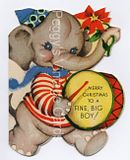















Waving hi to Jordan!! They're growing up way too fast, aren't they?!! JJ will be six next month! WHEW! Still have tons to do here too. Wish we could extend things another week. Thanks for posting the info about the printer preferences, sis! I'm sure this will help a lot of people! Have a great day! Love ya lots!
ReplyDelete