Procrastination central here! lol I guess it's a really good thing that I didn't choose Journalism as a career path. I'd sure be in trouble! I've had a terrible time this week figuring out what I wanted to blog about. I had several ideas but nothing that I really got excited about or was prepared enough to share. Guess, if I wrote for a living, I'd say I have a bad case of writers cramp. (lol)
I do have a tip/trick for you though. Have you ever received a digital image and went to look at it and it was huge? You have to scroll to the right, then scroll down and scroll back to the left, then down again and continue to do so until you've viewed the whole image. What a pain and it really ruins the experience!
What you might not realize is that you can fix this problem. It really is an issue of how you are viewing the picture/image. Every image viewer that I've run across has an option which is some combination of view actual size or fit to screen or best fit or something that like. Sometimes you'll find it in words, other times it's an icon selection. But I guarantee that the option will be there. Just hunt it out and make sure you set it to fit to screen, then all that scrolling will go away.
For example I use the Windows Picture and Fax Viewer software a lot. It comes up quickly and I can zoom in and out with ease and quickly print any image that I'm working with. Here's how you switch between Best Fit and Actual Size on it.
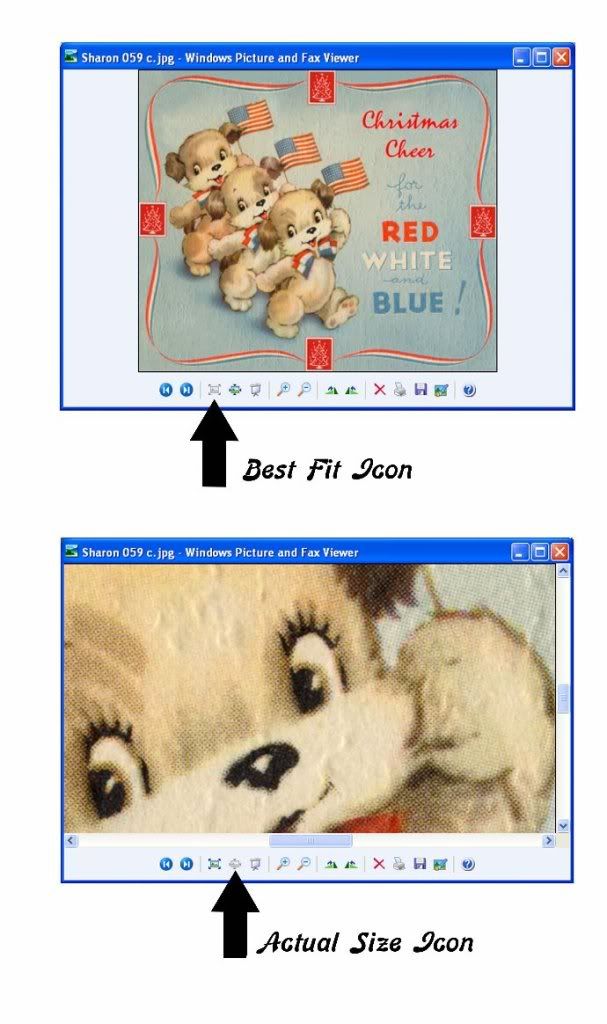
So look for the fit to screen option, it will be there whether it's a Windows application or an image editing application. It's a true life saver!
Have a great week full of smiles!
Peggy





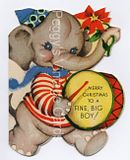















WOW! I never knew that Peggy! Thank you girlie for that awesome tip! You're the BEST! HUGS!
ReplyDeleteThanks Peggy! I'm so NOT computer savvy so sometimes I just give up! Great tip! Hope your Thanksgiving was fabulous! xxD
ReplyDeleteThere were no midnight Black Friday sales where you are?!?! Oh, no!! You must move here!! There was an entire outlet mall open at midnight as well as ToysRUs... And then many places were opening at 4AM. I said we'll probably see the day when stores close just for an hour on Thanksgiving and then open right after dessert for BF sales!! lol :)
ReplyDeleteGreat tip for viewing images! I will have to look for it on my laptop at home. I hope you had a wonderful Thanksgiving!
I 2 of your holiday cd and was goin to use them soon, this will be very helpful. Thanks for the tips.
ReplyDeleteVictoria
What an awesome tip! I had no idea! You're so smart, sis! Hope your week is going ok. I think mom is one that instilled the night owls in us. She had us in bed so early for so many years, that once we reached the age of staying up, we told ourselves were were NEVER going to bed early again! HAHA! Love ya!
ReplyDeleteThis comment has been removed by a blog administrator.
ReplyDeleteThis comment has been removed by a blog administrator.
ReplyDeleteThis comment has been removed by a blog administrator.
ReplyDeleteThis comment has been removed by a blog administrator.
ReplyDeleteThis comment has been removed by a blog administrator.
ReplyDeleteThis comment has been removed by a blog administrator.
ReplyDeleteThis comment has been removed by a blog administrator.
ReplyDeletepretty cool stuff here thank you!!!!!!!
ReplyDelete