The punnies have been making their rounds here. Seems like we just go from one thing to another. The family's had the whole gammit with colds and stomach flu and the like, but I think we're on the mend... fingers and toes are all crossed!
Enough of that, have you ever had one of those DUH! moments. You know, where you've been struggling with something and you just know that you're making it harder than it is. Well, I have to admit that just recently, I had one of those DUH moments. You all know that images are pretty much my passion. I probably spend 12 hours a day working on them, loving them, creating in some way shape or form with them. And of course a big part of that process is text based, either adding sentiments or phrases to images. I've always struggled with how on earth do they get the shadowing for the text. Oh, I tried adding shadows with brushes and although it looked ok, I was never happy with it. I didn't think it looked crisp or neat. Now here comes my DUH! moment.
The other day I was working in Photo Shop and by mistake created a duplicate of a text box. Then as I was getting ready to delete it, I wound up moving it just a tad. I noticed that I could see both sets of text. DUH! So I changed the color of the text in one box and OMG! I had perfect shadows! Now how simple is that! I've been so tickled with my discovery that I've been using it like crazy. Here's one image that I've been working on for my Spring Gift Tags. You might have to click on the image to see the shadowing. Now how cool is that?

I'm not sure if this will work in all image editors but I tried it in Photo Explosion and Print Shop and it works in them as well. So, if you've been struggling with this, give it a try, just add the same text box twice and move one of them just a little. Now, if I could just figure out that other issue I'd be in seventh heaven. Maybe another happy mistake will occur!
Ok, I have another Easter image for you. This image is from the New Baby Vol 1 CD But I thought it would make an adorable First Easter card. Have you seen Donna's and Julie's blogs? Both of them have created some awesome cards also from the New Baby Vol 1 CD.

Now, I have one last thing to share with you. I've been so far behind that I'm ashamed of myself. I was visiting one of my favorite blogs and found this wonderful project which she used for Valentine's Day. But, it could also be used to create a precious Easter basket. So take a moment and visit for the love of laundry She has an awesome tutorial on how to complete the project.
I'm so excited, I have some awesome news for you. But I have to keep something for Sunday's (maybe Weds. lol) post but be sure and check back.
Have a great week (what's left of it that is) plumb full of smiles!
Peggy





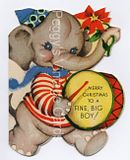















What a precious image, Peggy! New Baby Volume 1 has the sweetest things! Cool about the shadowing. Will have to try and play around with that. xxD
ReplyDeleteWOOHOO!!!! Don't you just love it when you accidentally find something fantastic??!! The shadow looks awesome, sis!! LOVE the Easter image too! The cards that Donna and Julie made are stunning! They are both so danted talented! Thanks for the freebie!
ReplyDeletehugs!