This was so much fun! For the contest I thought I'd try something with fabric to show you how versatile the images are. I've only used the Fabric transfer kits once before so this was a little bit of a challenge. I thought I'd try my hand at creating an Easter Egg Hunting outfit. This would consist of a Tee-Shirt, Hat and canvas tote for the kids to use for their Easter Eggs. Here's how my completed project looks.

We had so much fun with this. She just had to do the modeling pose with her new outfit.




Since this was for Jordan everything had to be pink, her most favorite color! So off I went to find my supplies. I purchased the tee-shirt, hat and canvas tote at Hobby Lobby. I sure had good timing because everything was 50% off. Boy you can't beat that kind of a deal! I found the Fabric Transfer Kit at Walmart. It comes in two types one for light fabric and one for dark. Since everything was pink, I choose the light kit.
So now I was ready for the design phase. For the tee-shirt I wanted to wind up with an image that would cover almost the whole front of the tee-shirt. I found that if I designed it to print on the entire sheet of fabric transfer paper (8.5 x 11) it would fit perfectly and be the right size. So with the size in mind, I knew I wanted to use the bunny music above and below the bunny and include a few Easter eggs as added embellishments. Since her tee-shirt was pink, I didn't think the green music would look right so using Photo Shop I changed the green color to black. I wanted the bunny to take up most of the room on the 8.5 x 11 sheet, so I didn't include the eggs on the bunny sheet. So here's the completed tee-shirt design.

I did a test print of the design on regular paper to check that it would look right and fit correctly on the tee-shirt.
I created the eggs and used Photo Shop to color them to match the colors in the bunny. I needed two different sized bunnies for the hat and tote, so Photo Shop to the rescue again. I also decided to use a little creative license and using Photo Shop's clone utility I replaced the music with a little flower bouquet. So now I was ready to create sheet 2 with the two bunnies and all the eggs I would need. Here's how it looked.

As an after thought I decided to add her name to back of her tote. So I went hunting for a cool Easter font that would make it something special. Here's what I came up with. I found it at this site fancy fonts . Originally the font is just plain black and white but I wanted it to be different colors so using Photo Shop again I created the text and then flattened the image and colored in the different areas. I think it turned out pretty cool! Make sure you click on it so you can see it big.

So all in all it was pretty easy once the design process was completed. Things I did learn from this... Most important... don't trim your images too close on the fabric transfer sheets. The ink has a tendency to bleed a little as you're ironing it. You can see that primarily on her completed tote image. I trimmed really close so the iron picked up the ink and spread it around a little bit.. lol. Also, make sure your iron is not too hot for the fabric. It has to be really hot for the transfer to occur but you don't want it to scorch the fabric. You can see where this also occurred on the tote. lol... Poor tote! One more thing, if you're printing text remember to change the print to mirror. Otherwise it will be backward on your item. Mirror print is usually found in your print window. If it's not listed on the main window, check in the advanced area for it.
I can't make something like this for Jordan without also doing one for Kaiden so check back next week to see what his Easter Egg Hunting outfit looks like. His has a cutie Duck image.
So now if you haven't visited the other projects from the DT, DeeDee, Donna, Julie, and Sherri take a minute and see what they've created.
Have a great week full of smiles!
Peggy





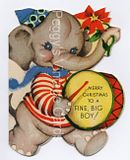















These are AWESOME Peggy, And Jordan, great modeling job! You look adorable in your Easter egg hunting outfit! Great job, Grandma!!! Love that hat! And I also love how you learned all the bad stuff on your tote for us! LOL!! Love ya!
ReplyDeleteOh Peggy what a brilliant project! I love Jordan's Easter egg hunting outfit! Jordan you look fabulous! Love that bunny font on the tote so cute. Wonderful work!
ReplyDeleteHugs
Juliexx
OMG Peggy! This is unbelievably cool! What an adorable outfit! Jordan is a doll! xxD
ReplyDeleteWOW! How cool is that! Peggy, you are a woman of many talents and your project is AWESOME! Jordan is the star of your photo shoot though! LOL! Everyone's projects are just WONDERFUL! I love them all girlies! HUGS!
ReplyDeleteOh My!!! Peggy, these are fabulous! I love everthing about them, and your model included, lol. You are so very talented, these would just be perfect for Easter gifts. Thanks for sharing, and also for your prayers.
ReplyDeleteHugz, xx
~L~
Thanks so much, Peggy, for this great lesson in making cute Easter items! Jordan: you are an excellent model -- soooo cute!
ReplyDeleteGreat job Mom!!! I will let Jordan know how much everybody loved her modeling!!!
ReplyDeleteAwww! How cute she is! What a great alternative to paper crafts! Wearable art is so fabulous. I bet she feels like a model!
ReplyDeleteFantastic set !! Jordan modelled them perfectly :-) I am sure they will have alot of fun hunting for eggs with their fab new outfits and a gorgeous bag to pop them in !! Brilliant idea ! :-)
ReplyDeleteI have entered your competition
You can see my card here
Luv
Lols x x x
absolute cuteness! How sweet is she? I love this matching set! I think Jordan looks adorable in her shirt and supporting the cap and bag! Fun! Clever gift idea!
ReplyDeleteI love what you did with the Easter bunny, they are cute and good idea to put them on clothing.
ReplyDeleteYou have the great ideas.
SO CUTE Peggy!! I LOVE that you subbed the flower bouquet for the sheet music. The projects came out really great!!
ReplyDelete*Hugs*